“We are surrounded by data, but starved for insights.”
Marketing professional Jay Baer’s quote remarkably sums up the state of most businesses that struggle to utilize their vast amounts of data.
These businesses recognize the correlation between data analytics and increased business efficiency. However, the question is, how far are companies willing to go to follow this path of data-driven decision-making?
Building a custom enterprise-grade data analytics solution can cost anywhere from $150,000 to $200,000, and that’s just for the initial build and implementation.
On the other hand, many businesses that opt for SaaS-based data analytics products find themselves shelling out between $10,000 to $25,000 per year in vendor and maintenance fees. These costs can quickly add up, making the pursuit of data-driven insights an expensive endeavor.
However, Microsoft may have pulled off the most impressive data analytics pricing plan of this decade.
With Microsoft Fabric Capacity, businesses can take advantage of a pay-as-you-go approach, whether it’s on an hourly or monthly basis, allowing a flexible pricing model that lets businesses scale their usage according to their specific needs. This opens up data analytics to even small companies that earlier could not afford to use an enterprise-level data analytics solution.
In this article, we will dive into how proper knowledge of Microsoft Fabric pricing and Microsoft Fabric licensing can revolutionize your data analytics initiatives.
[box]
Table of Contents
- What is Microsoft Fabric?
- Integrating Data for Advanced Analytics with Data Factory
- Microsoft Fabric’s Strategic Advantage with One Lake
- The Structure of Microsoft Fabric
- Tenant: The Foundation of Microsoft Fabric
- Capacity and Workspaces: The Power and Flexibility of Microsoft Fabric
- Capacity Units: Driving Microsoft Fabric Pricing
- Different SKUs and How They Affect Microsoft Fabric Pricing
- SKU and Pricing Breakdown
- Additional Factors that Affect Microsoft Fabric Pricing
- Storage Costs through OneLake
- Data Transfer Costs
- User-based Licensing for Microsoft Fabric
- Types of User Licenses
- Choosing between different SKUs and Licenses
- Which Microsoft Fabric Pricing Plan is Best for you?
- Best Microsoft Fabric Pricing Strategy for Startups and SMEs
- Scalable Microsoft Fabric Pricing Plan for Corporate Giants
- Implement Fabric with Microsoft Gold Partner Kanerika
- FAQs
[/box]
What is Microsoft Fabric?
In today’s data-driven landscape, data volumes are skyrocketing. In 2016, the average company managed 162.9TB of data, but now data grows by 63-100% every month. The challenge lies in harnessing this data efficiently.
Unstructured data, which makes up 80-90% of business data, poses a unique challenge as it includes images, videos, audio files, and more, unsuitable for traditional databases.
Traditionally, business leaders were limited to the final output of data analysis, missing insights into the intricate data processes.
Microsoft Fabric changes this paradigm by offering a universal data format and central storage called One Lake, eliminating the need for multiple data copies and formats.
Let’s explore how Microsoft Fabric offers a holistic approach to data analytics:
Integrating Data for Advanced Analytics with Data Factory
Microsoft Fabric doesn’t just aim to lead in business intelligence and analytics; it seeks to revolutionize the entire data analytics industry.
At the heart of Microsoft Fabric’s data integration capabilities is Data Factory, which empowers users with a modern data integration experience.
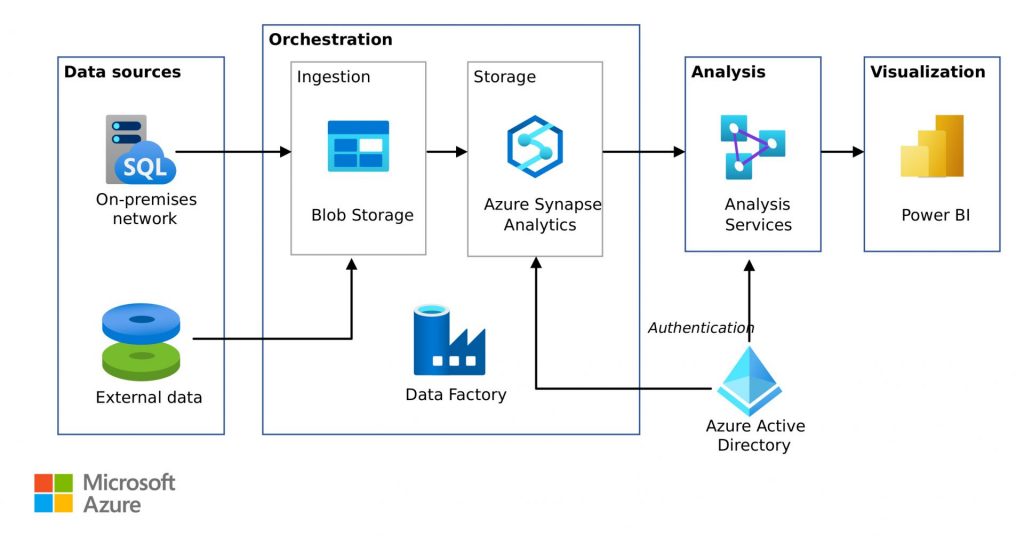 Source: Microsoft
Source: Microsoft
One standout feature within Data Factory is the introduction of Fast Copy, a game-changer in data movement. Fast Copy enables lightning-fast data transfers between your preferred data stores, significantly reducing the time and effort required to bring data into Microsoft Fabric’s Lakehouse and Data Warehouse for analytics.
Microsoft Fabric’s Strategic Advantage with One Lake
Microsoft Fabric stands out with its innovation in transparency, a feature that sets it apart in the world of data warehousing. This transparency aligns with the trend of businesses adopting multi-cloud solutions (89%). Microsoft Fabric’s data warehousing capabilities are enhanced by its ability to handle unstructured and structured data, making it versatile.
Read more: From One Lake to Power BI: How Microsoft Fabric Powers Agile Decision-Making For Business Users
Microsoft Fabric’s One Lake offers two pathways: Lakehouse and Warehouse (Synapse Data Warehouse). The Lakehouse unifies structured and unstructured data in a single location, simplifying data access with features like a read-only SQL endpoint and default dataset. The Warehouse offers robust data management with extensive support for transactional operations.
The Structure of Microsoft Fabric
Microsoft Fabric stands at the forefront of data analytics, offering an ecosystem designed to unlock the full potential of your data. To navigate how Microsoft Fabric’s pricing works, it’s essential to understand its core structure:
Tenant: The Foundation of Microsoft Fabric
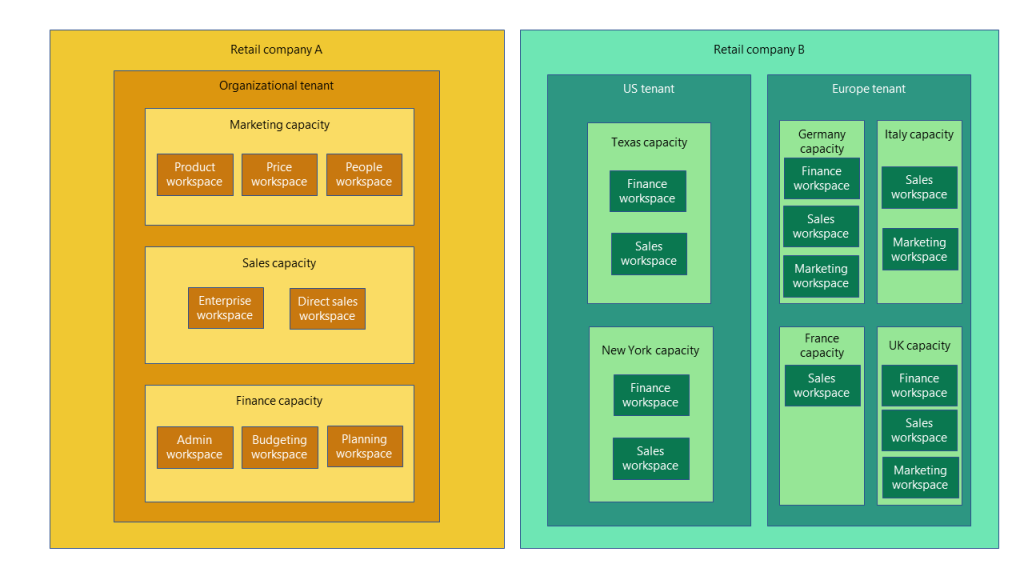 Source: Microsoft Learn
Source: Microsoft Learn
In the intricate structure of Microsoft Fabric, the tenant serves as the foundational building block. Each domain within Microsoft Fabric can host one or multiple tenants. A tenant represents a distinct and segregated space within the Fabric environment.
It acts as the container for all the resources and workloads associated with a specific domain, ensuring isolation and organization.
Capacity and Workspaces: The Power and Flexibility of Microsoft Fabric
Capacity is the substructure beneath the Tenant, constituting a critical component of Microsoft Fabric’s pricing and resource allocation. Within each Tenant, you have the flexibility to create one or multiple capacities. Each Capacity functions as a dedicated pool of resources allocated for Microsoft Fabric services.
Workspaces, nested within Capacities, serve as sharing units for developers and users. They provide a collaborative environment where data processing and analytics activities take place. Within a Workspace, you can create Lakehouse, Data Pipelines, and Dataflows, which can be shared with your developer team.
Read more: Microsoft Fabric vs Power BI: A Comparative Analysis
Capacity Units: Driving Microsoft Fabric Pricing
Capacity Units (CUs) are the currency of resource allocation in Microsoft Fabric, determining pricing and resource distribution. CUs measure the computing power required to execute queries, jobs, or tasks within the Fabric ecosystem. This dynamic approach optimizes resource allocation, enhancing the efficiency of data analytics workflows.
Different SKUs and How They Affect Microsoft Fabric Pricing
Microsoft Fabric offers a diverse range of SKUs, each tailored to meet specific data analytics needs, with varying CUs associated with them. Fabric capacities span from F2 to F2048, representing a range of 2 to 2048 CUs.
When you provision a Fabric capacity, your bill reflects two primary charges: one for the compute provisioned, determined by the size of the capacity you select, and another for OneLake storage, which is based on the data stored within OneLake.
Pricing for Fabric capacities is region-specific, ensuring flexibility and alignment with your geographic context. As an example, in the US West 2 Azure region, pay-as-you-go pricing stands at $0.18 per CU per hour. For an F2 capacity, this translates to a monthly price of $262.8 ($0.18 * 2 * 730 hours).
Billing occurs per second, with a minimum charge per minute, allowing customers to scale capacities dynamically and pause them when not in use, effectively managing costs.
SKU and Pricing Breakdown
Understanding the pricing details of Microsoft Fabric SKUs is crucial for efficient resource allocation. Here’s a breakdown of the hourly and monthly rates for each SKU:
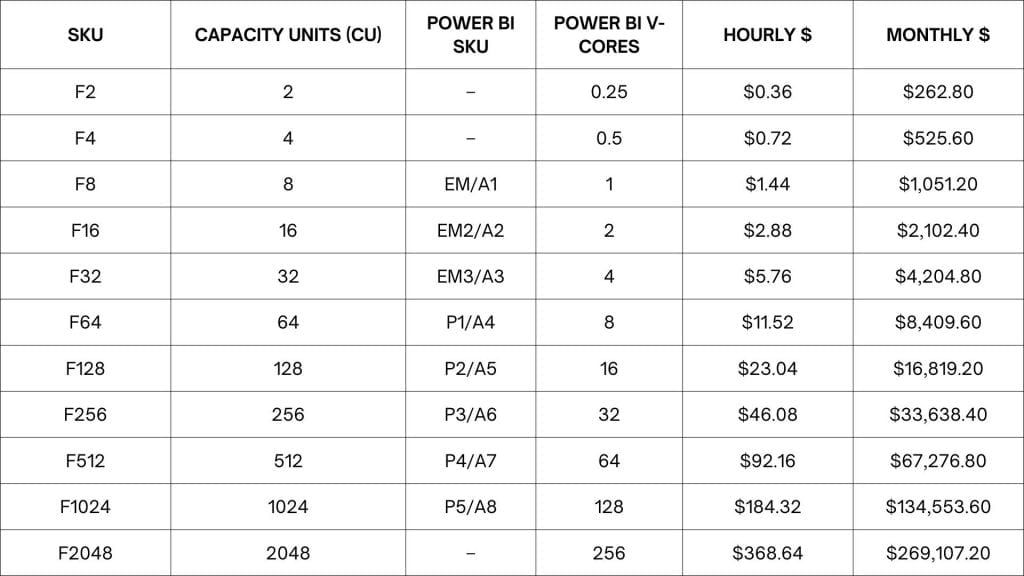
Additional Factors that Affect Microsoft Fabric Pricing
To gain a comprehensive understanding of the structure of Microsoft Fabric pricing for your business, it’s essential to consider other costs beyond Microsoft Fabric capacity licensing. These additional costs include storage and data transfer expenses:
Storage Costs through OneLake
Microsoft Fabric employs OneLake as its central data repository. However, the cost of OneLake storage is not included in the Microsoft Fabric capacity licensing and must be paid for separately. OneLake storage pricing is comparable to Azure Data Lake Storage (ADLS) pricing. For instance, in the US West 2 region, OneLake storage costs $0.023 per GB per month.
Data Transfer Costs
Costs involving data transfer in Microsoft Fabric encompass various scenarios, each with its own associated pricing:
| Data Transfer Type |
Cost |
| Data Transfer In |
Free |
| Data Transfer Between Availability Zones* |
$0.01 per GB |
| Data Transfer Within Same Availability Zone |
Free |
| Transfer from Azure Origin to Azure CDN** |
Free |
| Transfer from Azure Origin to Azure Front Door |
Free |
User-based Licensing for Microsoft Fabric
User-based licensing is a model that Microsoft has been employing for various products, including Power BI. It’s a system where the Microsoft Fabric licensing is tied to individual users rather than the capacity or resources used. This approach offers flexibility and can be more cost-effective for businesses with specific needs.
Types of User Licenses
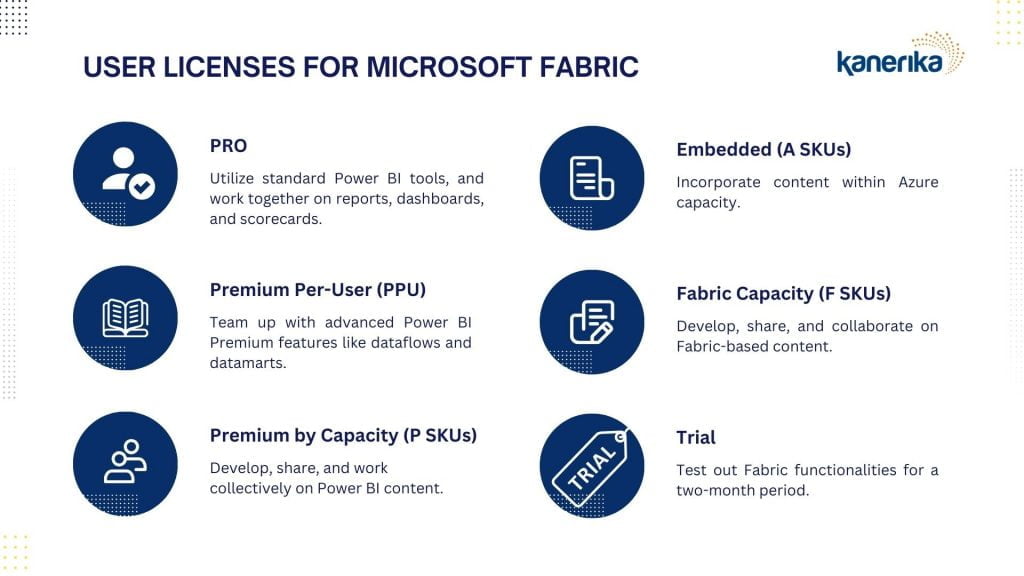
Microsoft Fabric utilizes a user-based licensing model, offering shared or dedicated capacities, with user accounts categorized as Free, Pro, or Premium Per User (PPU).
In the realm of Microsoft Fabric, the type of capacity dictates access: shared capacity limits users to Power BI objects, while dedicated capacity (Fs) allows for Fabric objects. However, for capacities below F64, advanced Pro or PPU accounts are necessary. Let’s take a look at the different user licenses offered:
| License Type |
Features and Collaboration Options |
Access Requirements |
Supported Experience |
| Pro |
Utilize standard Power BI tools, and work together on reports, dashboards, and scorecards. |
A Power BI Pro, Premium Per-User (PPU) license, or a Power BI trial is needed to access a Pro workspace. |
Power BI |
| Premium Per-User (PPU) |
Team up with advanced Power BI Premium features like dataflows and datamarts. |
Access to a PPU workspace requires a PPU license or a Power BI trial. |
Power BI |
| Premium by Capacity (P SKUs) |
Develop, share, and work collectively on Power BI content. |
For creating and sharing workspaces, a Pro or PPU license is required. To simply view, you’ll need a free Microsoft Fabric license with a viewer role. For other roles, a Pro or PPU license or Power BI trial is necessary. |
All Fabric Experiences |
| Embedded (A SKUs) |
Incorporate content within Azure capacity. |
Access requires a Pro, PPU, or Power BI trial license. |
Power BI |
| Fabric Capacity (F SKUs) |
Develop, share, and collaborate on Fabric-based content. |
To view, the content must be on an F64 SKU or higher and you must hold a viewer role. |
All Fabric Experiences |
| Trial |
Test out Fabric functionalities for a two-month period. |
A free Microsoft Fabric license is required. |
All Fabric Experiences |
Choosing between different SKUs and Licenses
When it comes to Microsoft Fabric, capacity is a crucial determinant of what functionalities are accessible.
With a dedicated capacity (like the Fs series), not only can you use Fabric objects, but users can also have free accounts. It’s only when you’re using lower F SKUs, which don’t support Power BI objects (below F64), that Pro or PPU accounts become necessary.
Which Microsoft Fabric Pricing Plan is Best for you?
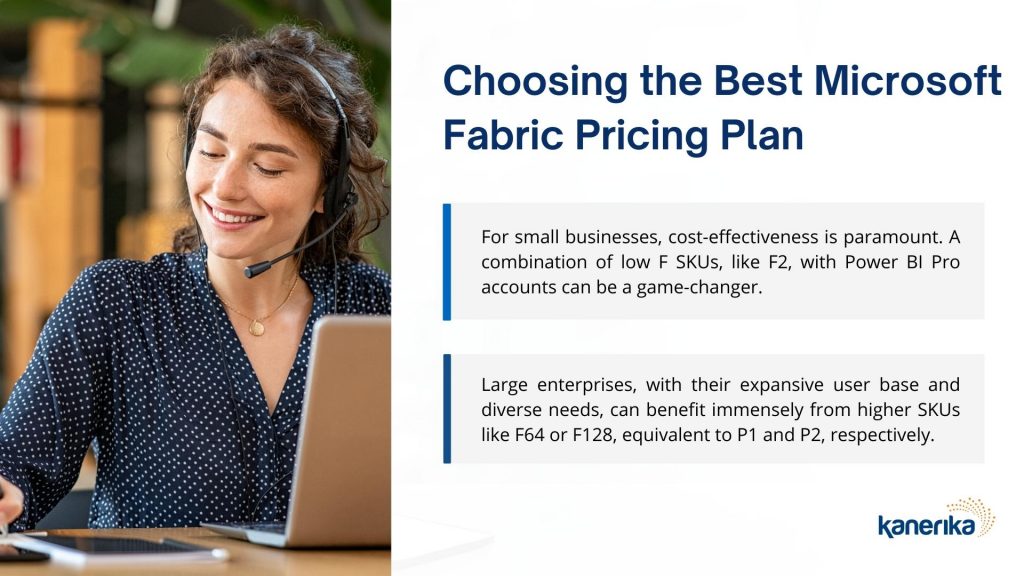
The choice between different SKUs and user licenses can significantly impact the overall cost and functionality available to an organization.
Depending on the size of your business, Microsoft Fabric offers specific pricing plans that may end up being more cost effective for you. Let’s take a look at how your business can optimize its investments via Microsoft Fabric pricing.
Read more: Microsoft Fabric: A Game-Changer for Data Engineering and Analytics
Best Microsoft Fabric Pricing Strategy for Startups and SMEs
For small businesses, cost-effectiveness is paramount. A combination of low F SKUs, like F2, with Power BI Pro accounts can be a game-changer.
Consider a small organization with 50 users aiming to leverage premium Power BI features. While 50 PPU accounts would cost them $1K per month, opting for an F2 with 50 Pro users would only cost $763 monthly.
This not only saves costs but also unlocks additional Microsoft Fabric services. Every small business intending to use Power BI within Fabric needs at least one user with a Pro or PPU license.
Scalable Microsoft Fabric Pricing Plan for Corporate Giants
Large enterprises, with their expansive user base and diverse needs, can benefit immensely from higher SKUs like F64 or F128, equivalent to P1 and P2, respectively.
These capacities automatically become Fabric capacities, allowing businesses to utilize both Power BI content and Microsoft Fabric services without incurring extra costs.
Essentially, it’s like having “Power BI Premium with benefits.” Large enterprises can create Lakehouses, Data Warehouses, and Data Pipelines without additional expenses.
Take, for instance, the partnership between Capgemini and Microsoft. This alliance birthed the Industrialized Data & AI Engineering Acceleration (IDEA) solution. Thus, forming a testament to the synergy of premier data engineering and Microsoft’s Fabric.
Implement Fabric with Microsoft Gold Partner Kanerika

In the ever-changing industry of analytics, understanding the utility of a new technology and implementing it successfully takes experience and expertise.
Enter Kanerika, a distinguished Microsoft Gold Partner renowned for consistently exceeding Microsoft’s rigorous standards. Our expertise spans Microsoft Fabric, Power BI, and Azure, ensuring a seamless BI solution implementation for our clients.
But our offerings don’t stop there. In a world where technological advancements are ceaseless, having Kanerika as your strategic partner ensures you’re always at the forefront.
With a strong knowledge of emerging technologies like generative AI and a deep understanding of Microsoft Fabric and Power BI, Kanerika is uniquely poised to help you excel in your innovation journey.

FAQs
[faq-schema id=”19976″]
